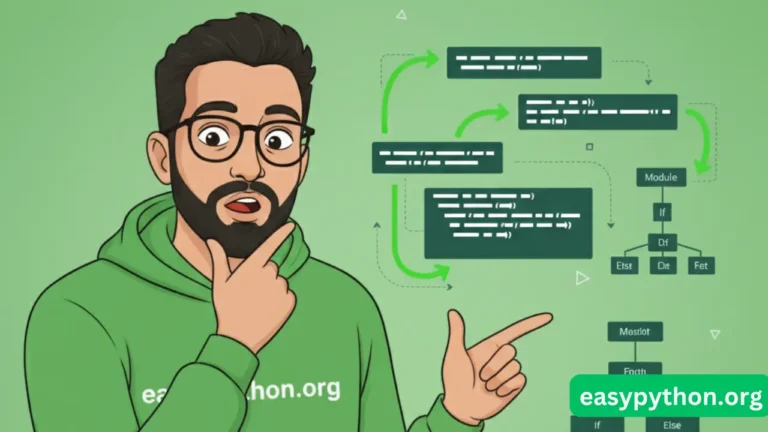Imagine walking into a party. Everyone’s chilling, chatting, sipping coffee. Suddenly, a guy in a plain white T-shirt walks in… and instantly becomes the DJ, the bouncer, and the host. That’s Python’s whitespace for you.
In most languages, whitespace is just background noise—like elevator music nobody asked for. But in Python? That stuff is sacred. If you misplace a space or tab, Python won’t just complain; it’ll roast you with a legendary IndentationError.
So today, let’s go deep (but in a fun way) into how Python actually parses indentation, why it uses the off-side rule, and what’s happening under the hood when your code looks like a Jenga tower of spaces.
Python Indentation Rules Explained
Python isn’t like Java or C where curly braces {} act like helicopter parents, wrapping every block of code. Nope. Python follows the off-side rule (fancy name for “indentation defines scope”).
- One block = one consistent indentation level
- Mix tabs and spaces? ❌ Python will slap you with an inconsistent indentation error
- Random extra space? ❌ Hello, unexpected indent
- Forget to indent after
iforfor? ❌ Python: “Buddy… are you even trying?”
👉 If you’re just starting out, check out this Python beginner’s guide to warm up before diving into whitespace wizardry.
How Python Parses Indentation
Here’s where things get juicy: when Python reads your code, it doesn’t just “see” spaces. It tokenizes them into INDENT and DEDENT tokens (yes, like Pokémon cards, but nerdier).
Step 1: The Tokenizer Counts Spaces
When Python reads a line, it looks at the leading whitespace. If it’s more than the previous line → boom, it emits an INDENT token. If it’s less → DEDENT token. Same level? → carry on, nothing to see.
Step 2: Stack of Indentation Levels
Python maintains an indentation stack. Every time you indent deeper, Python pushes that level onto the stack. When you dedent, Python pops it off. If the popped value doesn’t match? IndentationError strikes again.
Think of it like climbing stairs:
- Step up = INDENT 🆙
- Step down = DEDENT ⬇️
- Miss a step = faceplant = error 💀
Step 3: Parser Consumes Tokens
Once the tokenizer sprinkles INDENT and DEDENT tokens into the stream, the parser (the grammar police) consumes them and builds the code structure.
Here’s a toy example (simplified):
if True:
print("Hello")
print("World")
print("Done")Python secretly turns that into tokens like:
IF TRUE NEWLINE INDENT
PRINT("Hello") NEWLINE
PRINT("World") NEWLINE
DEDENT
PRINT("Done") NEWLINESee? Those invisible INDENT/DEDENT tokens are the real heroes.
The Off-Side Rule
The off-side rule isn’t just a sports thing—it’s also a parsing philosophy. Introduced in languages like ISWIM and Haskell, it basically says:
“Indentation isn’t optional—it’s the law.”
Guido van Rossum (a.k.a. Python’s dad) chose this rule because it makes code:
- Cleaner ✨ (no braces clutter)
- Consistent 🔒 (forces everyone to format properly)
- Readable 👀 (even your future self won’t hate you)
Curious about other data structures Python enforces neatly with indentation? You’ll love the Python collection types overview.
Common Indentation Errors
If you’ve ever coded in Python, you’ve probably met at least one of these:
- IndentationError: unexpected indent
→ You added spaces where Python didn’t expect them. - IndentationError: unindent does not match any outer indentation level
→ You tried to dedent more than you should (aka falling off the indentation cliff). - TabError: inconsistent use of tabs and spaces
→ Mixing tabs and spaces = Python’s instant rage quit.
👉 Pro Tip: Always use 4 spaces. Don’t argue, don’t tab, just do it. (PEP 8 will love you.)
Fun Example: Python Indentation Jenga
Let’s play a game. Which of these will run?
for i in range(3):
print(i)
print("Indented more?")Answer: It crashes harder than Internet Explorer.
Because that second print is more indented than the first. Python sees the mismatch and yells IndentationError.
Why Python Parsing Indentation is Beautiful
On one hand:
- Your code looks like clean, well-structured poetry.
- No need for braces or “end” statements.
On the other hand:
- One wrong space = 30 minutes of debugging rage.
- Copy-pasting code from Stack Overflow = random indentation chaos.
But hey, that’s the price of beauty. Like IKEA furniture: looks clean, but one missing screw and the whole thing collapses.
FAQs About Python Indentation Parsing
Why can’t Python just ignore whitespace like other languages?
Because readability > flexibility. It’s a design choice.
Can I use tabs instead of spaces?
Technically yes, practically no. Just use spaces.
What’s the maximum indentation depth?
Python internally limits how many INDENT tokens it can push. (Hint: don’t try to nest code 1000 levels deep unless you’re speedrunning insanity.)
What happens inside parentheses, brackets, or braces?
Indentation tokens aren’t generated. So you can break lines freely inside (), [], {}.
Wrapping It Up
Python indentation isn’t just whitespace—it’s a strict parsing system where INDENT and DEDENT tokens secretly hold the kingdom together. The tokenizer counts, the parser rules, and you (the humble coder) must obey.
So next time Python screams “unexpected indent,” don’t rage-quit. Just remember: whitespace is the boss, and you’re just living in its kingdom. 👑
👉 Want to dive deeper into other Python data types? Check out:
And if you’re hunting for solid references, you can peek at Python’s official language reference on lexical analysis.