Imagine you’ve just stepped into a supermarket with four types of shopping carts. One cart lets you toss stuff in randomly (like that midnight snack shopping trip 🍕), another locks everything forever (commitment issues solved 😏), one doesn’t care about duplicates (goodbye, 10 packs of Oreos), and another insists you label every item (like a control freak with sticky notes).
Welcome to Python collection types: Lists, Tuples, Sets, and Dictionaries. These are basically Python’s way of saying,
“Hey coder, let me organize your chaos!”
If you’re still at the “Hello World” stage, you might want to peek at Getting Started with Python before you dive into this rollercoaster.
What Are Python Collection Types?
Collections in Python are containers—they hold multiple items in a single variable. Instead of assigning one lonely value to a variable (see: Python Variables Guide), collections let you group data like a pro.
The main built-in collection types are:
- List 📝 (order matters, duplicates allowed, mutable)
- Tuple 🎁 (ordered, immutable, still allows duplicates)
- Set 🔥 (unordered, no duplicates, mutable)
- Dictionary 📖 (key-value pairs, fast lookups, mutable)
But wait, there’s more: Python also has a collections module (deque, Counter, defaultdict, etc.) for advanced data-wrangling. We’ll get there.
Python Lists
A list in Python is like that friend who never says “no” when you ask for help moving. It accepts everything, duplicates included, and you can shuffle items around as you please.
Example:
shopping_list = ["milk", "eggs", "bread", "eggs"]
print(shopping_list) # ['milk', 'eggs', 'bread', 'eggs']✔️ Ordered
✔️ Mutable
✔️ Allows duplicates
Use a list when order matters and duplicates are okay (like your playlist full of the same Ed Sheeran track 🤦).
Tuples
Tuples look like lists, but once you create them, you can’t change them. No adding, no removing, no crying to Python about “just one tiny change.”
Example:
coordinates = (10, 20, 30)
print(coordinates[1]) # 20✔️ Ordered
❌ Immutable
✔️ Allows duplicates
Great for fixed data—think GPS coordinates, RGB values, or your Wi-Fi password that your cousin keeps asking for.
Sets
Sets are for people who hate clutter. You throw items in, and duplicates vanish like your motivation on a Monday morning.
Example:
unique_numbers = {1, 2, 3, 3, 2}
print(unique_numbers) # {1, 2, 3}✔️ Unordered
✔️ Mutable
❌ No duplicates
Use sets when you only care about unique values (like collecting Pokémon cards 🃏).
Dictionaries
Dictionaries are like your kitchen spice rack 🧂. Each spice (key) has a label, and behind it is the actual jar (value). Without labels, chaos. With labels, instant lookup.
Example:
student = {"name": "Azeem", "age": 21, "course": "Python"}
print(student["course"]) # Python✔️ Key-value pairs
✔️ Mutable
❌ No duplicate keys
Perfect when you need fast lookups or to map relationships (like names → phone numbers).
Built-in vs Collections Module
Python’s built-ins (list, tuple, set, dict) cover 80% of your needs. But when you start feeling fancy, the collections module comes in with tools like:
deque→ Super-fast appends and pops (better than list for queues).Counter→ Counts elements like a grocery store scanner.defaultdict→ A dictionary that never cries “KeyError.”
For reference, check Python’s official docs.
Mutable vs Immutable Collections in Python
Here’s the deal:
- Mutable: You can change them (lists, sets, dicts).
- Immutable: Once set, no edits (tuples, frozensets).
Think of it as renting vs. owning a house. Lists are like rentals—move furniture whenever you like. Tuples are like owning a home—change requires a bulldozer.
Quick Cheat Sheet
| Type | Ordered | Mutable | Duplicates | Example |
|---|---|---|---|---|
| List | ✅ | ✅ | ✅ | ["a", "b", "a"] |
| Tuple | ✅ | ❌ | ✅ | (1, 2, 2) |
| Set | ❌ | ✅ | ❌ | {1, 2, 3} |
| Dict | ❌ | ✅ | ❌ keys | {"a": 1, "b": 2} |
FAQs About Python Collections
Which Python collection should I use?
Use list if order matters.
Use tuple if data shouldn’t change.
Use set for unique items.
Use dict for mapping.
Why does indentation matter in Python collections?
Because Python is allergic to messy code. Check out Python Indentation Rules before you rage quit.
Are collections and data types the same thing?
Collections are a subset of Python data types. More on that in this Data Types Overview.
Final Thoughts
Think of Python collection types as a superhero team:
- List: Friendly, flexible Spider-Man.
- Tuple: Stubborn Batman (no changes allowed).
- Set: Minimalist Doctor Strange (no duplicates in my timeline).
- Dictionary: Organized Iron Man with his Jarvis (key-value system).
Pick the right one for your data, and your code will run smoother than butter on hot toast 🧈🔥.
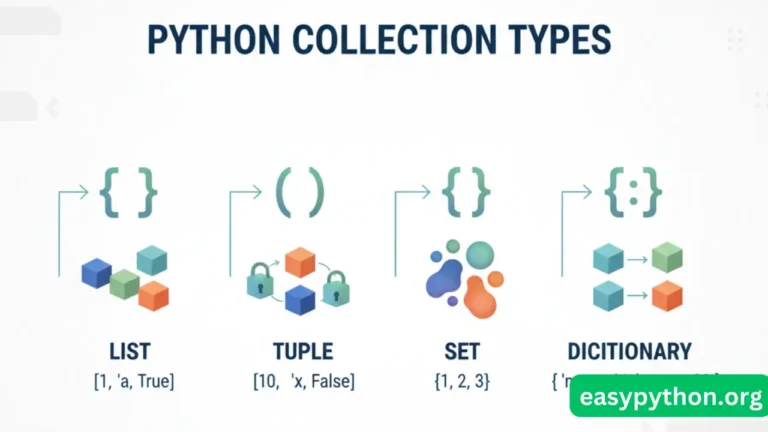




[…] 👉 More on Python’s cousins of collections here: Lists, Tuples, Sets, Dictionaries. […]
[…] 👉 If you’re curious about other Python data types like lists, tuples, and sets, check out this Python Collection Types Overview. […]